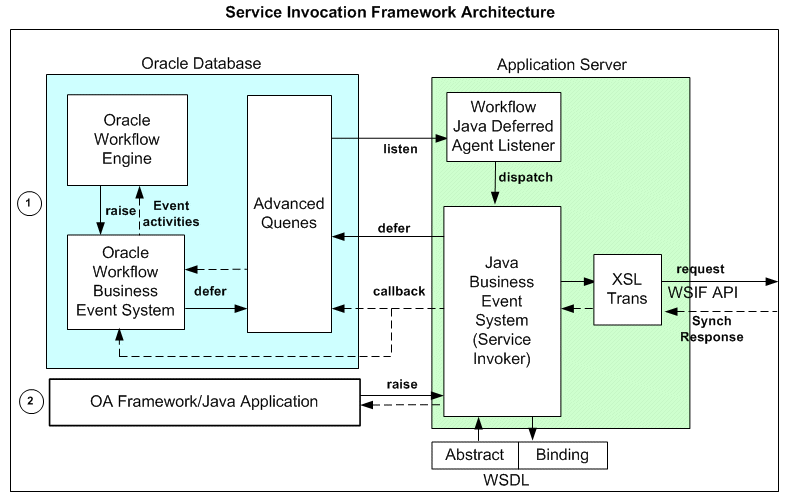Note: To have the Web service invocation feature work properly, Oracle E-Business Suite Integrated SOA Gateway has dependency on the Oracle Application Server WSIF and Oracle Workflow Java Business Event System.
By using this service invocation framework, developers or implementors can interact with Web services through WSDL descriptions instead of working directly with SOAP APIs, the usual programming model. This approach lets you use WSDL as a normalized description of disparate software, and allows you to access this software in a manner that is independent of protocol or location.
This invocation framework used in Oracle E-Business Suite allows updated implementations of a binding to be plugged into WSIF at run time. As a result, it not only facilitates a stubless or completely dynamic Web service invocation, but also allows the calling service to defer choosing a service binding until run time. More importantly, this enhances the seamless business integration between loosely coupled applications and accelerates service execution and consumption.
https://docs.oracle.com/cd/E18727_01/doc.121/e12169/T511175T513090.htm